Running of the XML Socket Multiuser Server- eClever basic
It is a classical Win32 application that can be run in Win98, ME, 2000, XP, 2003 and
Vista. This version is ideal for development and testing of applications on a local
computer. Nothing has to be installed, it is just enough to run the exe file and
you can start working.
Installation of the XML Socket Multiuser Server - eClever basic for work on a local
computer.
1. Create a folder you want to place the XML Socket Multiuser Server to.
2. Unzip dmmXMLSocketBasic.zip to this folder.
3. Run the file eClever_basic.exe.
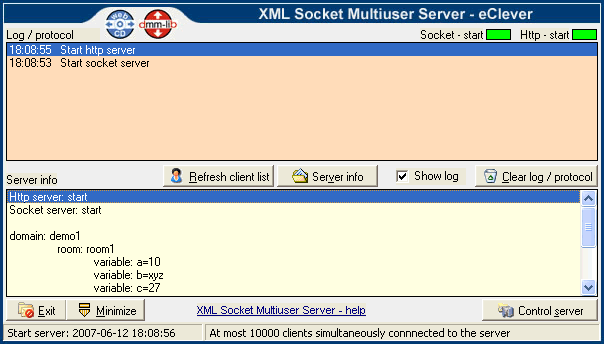
The XML Socket Mutliuser Server basic is, after having been run, located in the
tray area.

By clicking on the icon you can screen the window of the server and consequently
work with it. A menu is also available. This menu is shown by doing a right-click
on the icon of the server.
Uninstallation of the XML Socket Multiuser Server - eClever basic
1. Delete the folder where the XML Socket Multiuser Server was placed.