Running of the XML Socket Multiuser Server - eClever profi
XML Socket Multiuser Server profi is written as a Win32 service. This form is appropriate
for demanding network use. This server can be installed and run in Windows 2000, XP, 2003 and Vista only.
Installation of the XML Socket Multiuser Server - eClever profi for work on a local computer.
1. Create a folder you want to place the XML Socket Multiuser Server to.
2. Unzip dmmXMLSocketProfi.zip to this folder.
3. Adjust to meet your requirements, in notepad or in the application configXSS, for example, the file eClever.config.
4. Run the file install-server.bat.
The installed service is called eClever - XML Socket Multiuser Server. The XML Socket Multiuser Server installed in this way will run under a system account (LOCAL SYSTEM).
After having run install-server.bat the server is located amongst the services.
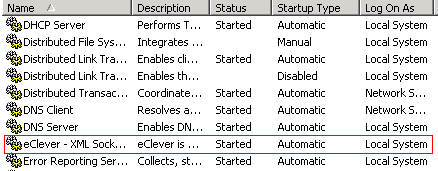
Note: To be able to install the service you have to have the rights to install services
on the given computer.
XML Socket Multiuser Server – eClever profi operation in the Internet and Intranet.
If you install the XML Socket Multiuser Server - eClever by the above mentioned
method the server runs on the system account LOCAL SYSTEM which is not, for security
reasons, good. We recommend changing the account where the XML Socket Server – eClever
is run.
1. Create a new user, for example dmmService and add it to the group IIS_WPG. The
user should not be a member of any other group, for example USER.
2. For the user dmmService set the reading and running rights for the folder where the file eClever.exe is placed.
3. For the user dmmService set the reading and running rights for the folder logs.
Respectively for another folder where the log files will be stored.
4. If you use firewall, allow the port on which the XML Socket Multiuser Server is supposed to listen.
If you want the XML Socket Server to use standard ports, such as 80 and 443, the
IP number on which the XML Socket Server is run must not use IIS or other web server.
The setting description may be found on
http://technet.microsoft.com/en-us/library/cc781601.aspx.
We strictly recommend to make this change.
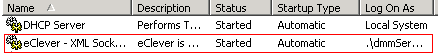
Note regarding the Windows Vista installation
If you install the XML Socket Multiuser Server - eClever profi in Windows Vista,
please switch off UAC (User Account Control) before installation. Then switch it
on again.
Running of other applications from XML Socket Server – eClever
If you want to run other applications from XML Socket Server - eClever or to use
XTRAs you have to set the appropriate rights for them (reading, running, recording).
If the window of the application is to be shown you have to allow the use of desktop
in the eClever - XML Socket Multiuser Server service.
Uninstallation of the XML Socket Multiuser Server - eClever profi
1. Run the file uninstall.bat.
2. Delete the folder where the XML Socket Multiuser Server was placed.
Signification of the bat files
install-server.bat - installs the XML Socket Multiuser Server - eClever as a service run under a system account
LOCAL SYSTEM in Windows
and it runs it.
uninstall-server.bat - stops the XML Socket Multiuser Server and uninstall the service
stop-server.bat - stops the XML Socket Multiuser Server, it is used, for example, when updating the file eClever.exe.
start-server.bat - starts the once stopped XML Socket Multiuser Server